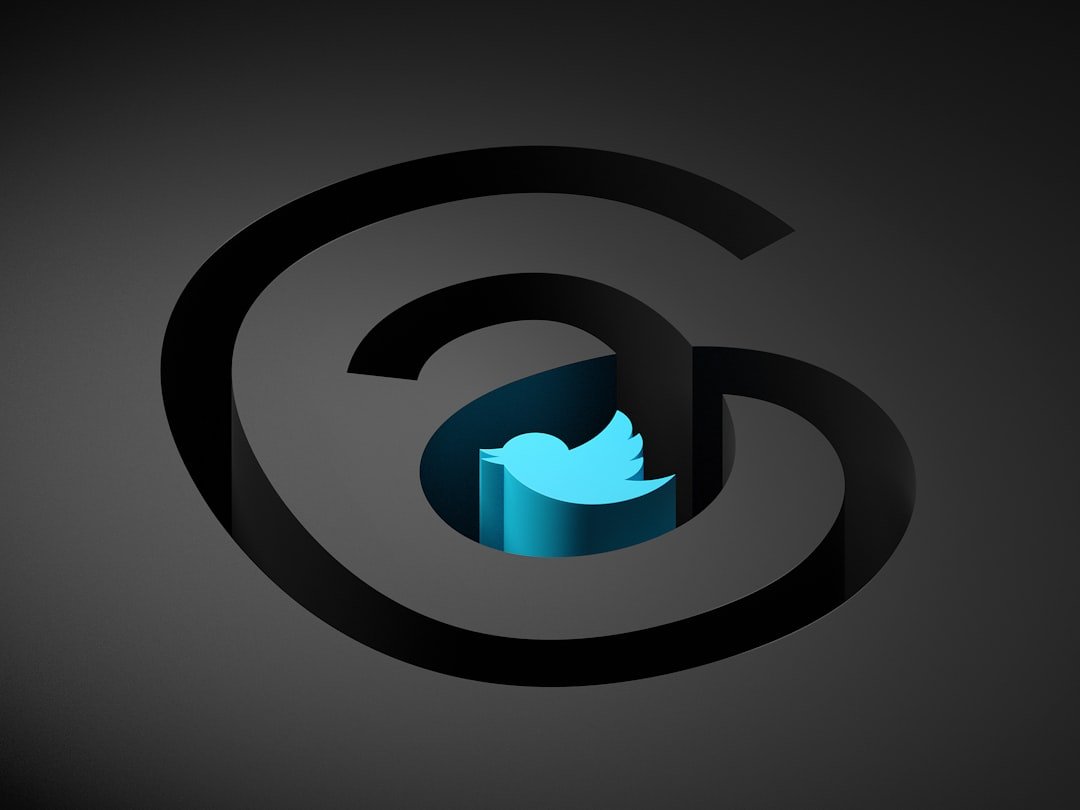In the realm of digital art and photo editing, Adobe Photoshop has long been regarded as the industry standard. However, its subscription-based model and high cost can be prohibitive for many users, particularly students, hobbyists, and independent artists. This has led to a growing interest in open-source alternatives that provide similar functionalities without the financial burden.
Open-source software is not only free to use but also allows users to modify the code, fostering a community-driven approach to development and innovation. As a result, a variety of open-source applications have emerged, each offering unique features tailored to different aspects of graphic design, photo editing, and digital painting. The appeal of open-source alternatives extends beyond mere cost savings.
These applications often come with robust communities that contribute to their ongoing development, ensuring that they remain up-to-date with the latest trends and technologies in digital art. Furthermore, the transparency of open-source software allows users to understand how their tools work, which can lead to a deeper appreciation of the craft. In this article, we will explore some of the most prominent open-source Photoshop alternatives, examining their features, strengths, and ideal use cases.
Key Takeaways
- Open-source Photoshop alternatives offer powerful and free options for digital design and photo editing.
- GIMP is a leading open-source alternative to Photoshop, offering a wide range of features and capabilities.
- Krita is a powerful digital painting application with a focus on creating artwork and illustrations.
- Inkscape is a versatile vector graphics editor, ideal for creating scalable graphics and illustrations.
- Photopea is a browser-based Photoshop alternative, offering convenience and accessibility for users.
GIMP: The Leading Open-Source Photoshop Alternative
GIMP, or GNU Image Manipulation Program, stands out as one of the most well-known open-source alternatives to Photoshop. Launched in 1996, GIMP has evolved significantly over the years and now boasts a comprehensive suite of tools for photo retouching, image composition, and image authoring. Its interface may initially seem daunting to newcomers, but it offers a high degree of customization that allows users to tailor their workspace according to their preferences.
GIMP supports various file formats, including PSD, making it a viable option for those who need to work with Photoshop files. One of GIMP’s most notable features is its extensive plugin support. Users can enhance the software’s capabilities by installing plugins that add new tools or improve existing ones.
For instance, the G’MIC plugin provides a vast array of filters and effects that can be applied to images, while other plugins enable advanced features like layer styles and non-destructive editing. Additionally, GIMP’s active community contributes to a wealth of tutorials and resources available online, making it easier for users to learn and master the software.
Krita: A Powerful Digital Painting Application

Krita is another prominent open-source alternative that has gained traction among digital artists and illustrators. Initially developed for concept artists and illustrators, Krita has evolved into a powerful painting application that rivals commercial software in terms of features and usability. Its user-friendly interface is designed specifically for artists, providing an intuitive workspace that prioritizes brush customization and layer management.
Krita supports various brush engines, allowing users to create unique brushes tailored to their artistic style. One of Krita’s standout features is its focus on digital painting techniques. The software includes advanced tools for creating textures and patterns, as well as a comprehensive set of color management options.
Artists can take advantage of features like the wrap-around mode for creating seamless textures or the perspective grid tool for accurate compositions. Krita also supports animation features, enabling users to create frame-by-frame animations directly within the application. This versatility makes Krita an excellent choice for both static artwork and dynamic projects.
Inkscape: A Versatile Vector Graphics Editor
| Metrics | Value |
|---|---|
| Number of Downloads | Over 100 million |
| Supported Platforms | Windows, Mac, Linux |
| Latest Version | 1.1 (as of September 2021) |
| Community Size | Active community with thousands of contributors |
| Features | Advanced drawing tools, SVG support, powerful text tools, and more |
Inkscape is an open-source vector graphics editor that serves as a powerful alternative to Adobe Illustrator rather than Photoshop. However, its capabilities in creating scalable graphics make it an essential tool for anyone involved in graphic design or illustration. Inkscape utilizes the SVG (Scalable Vector Graphics) format as its primary file type, allowing for high-quality graphics that can be resized without loss of quality.
This feature is particularly beneficial for designers who need to create logos, icons, or illustrations that will be used across various media. The software offers a wide range of tools for drawing shapes, manipulating paths, and applying gradients and patterns. Inkscape’s node editing capabilities allow users to fine-tune their designs with precision, while its text tools enable easy integration of typography into vector graphics.
Additionally, Inkscape supports extensions that can enhance its functionality further; for example, users can install plugins for additional export options or advanced effects. The active community surrounding Inkscape also contributes to a wealth of tutorials and resources that help users maximize their experience with the software.
Photopea: A Browser-Based Photoshop Alternative
Photopea is a unique entry in the realm of open-source alternatives due to its browser-based nature. This web application mimics many of Photoshop’s features and interface elements, making it an accessible option for users who may not want to download software or who require a solution that works across different devices. Photopea supports various file formats, including PSD, making it an excellent choice for those who need to edit Photoshop files on the go.
The interface is designed to be familiar to Photoshop users, featuring layers, masks, and adjustment layers that allow for complex image manipulation. Photopea also includes a range of tools for retouching photos, creating graphics, and even basic animation. One of its standout features is the ability to work collaboratively; users can share links to their projects with others for real-time editing.
This functionality makes Photopea particularly appealing for teams or individuals who need a flexible solution without the constraints of traditional software installations.
Darktable: A Professional Photo Editing and Management Software

Darktable is an open-source photography workflow application designed specifically for photographers who require advanced editing capabilities alongside robust image management features. Often compared to Adobe Lightroom, Darktable provides a non-destructive editing environment where users can make adjustments without altering the original image files. This is particularly advantageous for photographers who want to experiment with different edits while preserving their original work.
The software offers a comprehensive set of tools for managing large photo libraries, including tagging, rating, and organizing images into collections. Darktable’s editing capabilities include advanced color correction tools, tone mapping, and support for RAW files from various camera manufacturers. Users can apply filters and effects through an intuitive interface that allows for real-time previews of adjustments.
Additionally, Darktable supports tethering for studio photography setups, enabling photographers to capture images directly into the software for immediate editing.
Comparison of Open-Source Photoshop Alternatives
When evaluating open-source alternatives to Photoshop, it’s essential to consider the specific needs and preferences of the user. GIMP stands out as a versatile option suitable for general photo editing tasks but may require some time to learn due to its complex interface. Krita excels in digital painting and illustration but may not be as robust for photo manipulation tasks as GIMP or Darktable.
Inkscape serves as an excellent choice for vector graphics but lacks some raster editing capabilities found in other applications. Photopea offers unparalleled convenience with its browser-based platform but may not provide the same depth of features as desktop applications like GIMP or Krita. Darktable is ideal for photographers looking for a comprehensive workflow solution but may not cater as well to graphic designers or illustrators who require more creative tools.
Ultimately, the best choice will depend on individual requirements—whether one prioritizes photo editing capabilities, digital painting features, vector graphics creation, or ease of access.
Choosing the Right Open-Source Photoshop Alternative
Selecting the right open-source alternative to Photoshop involves understanding one’s specific needs and workflow preferences. Each application discussed offers unique strengths that cater to different aspects of digital art and photo editing. GIMP remains a powerful all-rounder suitable for various tasks; Krita shines in digital painting; Inkscape excels in vector graphics; Photopea provides flexibility through its web-based platform; and Darktable serves photographers with its robust management tools.
As users explore these alternatives, they will find vibrant communities supporting each application with tutorials and resources that enhance their learning experience. The open-source nature of these programs not only democratizes access to powerful creative tools but also fosters innovation through community collaboration. By carefully considering their artistic goals and technical requirements, users can confidently choose an open-source alternative that aligns with their creative vision.